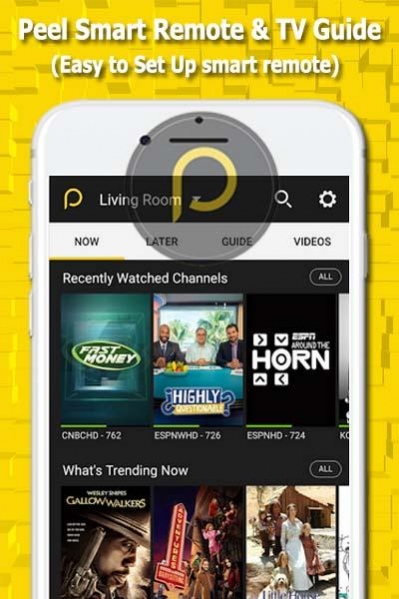Peel Smart - Remote TV Guide 2019 23.71
Free Version
Publisher Description
TV guide for peel remote universal remote control and TV for millions device
Personalize Your TV Program Guide & Listings Unlike other universal remote controls, Peel Smart Remote allows you to easily personalize your TV channel listing to match your local over-the-air, dish or cable provider or streaming service.
Peel Smart Remote recomendation for your home entertainment experience by combining universal remote control and live or streamed TV listings into one simple-to-use app. This is the only remote and TV guide you need.
Universal Remote Control Reliably control your TV, set-top box, DVD player, Blu-ray, Roku, Apple TV, audio system, and home appliances like air conditioners and heaters, using the built-in infrared IR blaster on your smartphone.
Easy to Set Up. Easy to Use. Peel is super simple. No matter where you live, what brand of TV or set-top box you own, or who provides your service, it’s easy as 1, 2, 3. Confirm your location from 110 different countries, choose your TV provider, and then pair Peel Smart Remote with all your home electronics. It can replace your Samsung TV remote, LG TV remote, Sony TV remote, Vizio TV remote, Dish remote, DirectTV remote, Apple TV remote and more. Peel supports more than 400,000 devices. This is the only universal remote control you will ever need.
About Peel Smart - Remote TV Guide 2019
Peel Smart - Remote TV Guide 2019 is a free app for Android published in the Telephony list of apps, part of Communications.
The company that develops Peel Smart - Remote TV Guide 2019 is Dev Alief Farel. The latest version released by its developer is 23.71.
To install Peel Smart - Remote TV Guide 2019 on your Android device, just click the green Continue To App button above to start the installation process. The app is listed on our website since 2019-06-25 and was downloaded 8 times. We have already checked if the download link is safe, however for your own protection we recommend that you scan the downloaded app with your antivirus. Your antivirus may detect the Peel Smart - Remote TV Guide 2019 as malware as malware if the download link to cm.plee.romete.tivy is broken.
How to install Peel Smart - Remote TV Guide 2019 on your Android device:
- Click on the Continue To App button on our website. This will redirect you to Google Play.
- Once the Peel Smart - Remote TV Guide 2019 is shown in the Google Play listing of your Android device, you can start its download and installation. Tap on the Install button located below the search bar and to the right of the app icon.
- A pop-up window with the permissions required by Peel Smart - Remote TV Guide 2019 will be shown. Click on Accept to continue the process.
- Peel Smart - Remote TV Guide 2019 will be downloaded onto your device, displaying a progress. Once the download completes, the installation will start and you'll get a notification after the installation is finished.